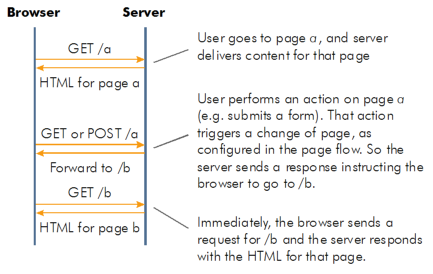By default, the PFC is configured in web.xml as the main processor
for the Orbeon Forms servlet and portlet. However, you are not required to use the PFC
with Orbeon Forms: you can define your own main processor for servlets and portlets, as
documented in Packaging and
Deployment. For most web applications, the PFC should be used.
Page Flow Controller
- 1. Introduction to the Page Flow Controller
- 2. Basics
- 2.1. Page Flow Configuration
- 2.2. Pages
- 2.3. Simple Pages
- 2.4. Page Model and Page View
- 3. XML Submission
- 3.1. Rationale
- 3.2. Internal XForms Submission
- 3.3. External XML Submission
- 3.4. Default Submission
- 3.5. Accessing XML Submission Data
- 3.6. Extracting Data From the URL
- 4. Navigating Between Pages
- 4.1. Page Flow
- 4.2. Actions and Results
- 4.2.1. An Example
- 4.2.2. The <page> element
- 4.2.3. The <action> element
- 4.2.4. The <result> element
- 4.3. Controlling Internal XML Submissions
- 5. Paths and Matchers
- 6. Other Configuration Elements
- 6.1. Overview
- 6.2. The files Element
- 6.3. The epilogue Element
- 6.4. The not-found-handler Element
- 7. Error Handling
- 8. Typical Combinations of Page Model and Page View
- 9. Examples
1. Introduction to the Page Flow Controller
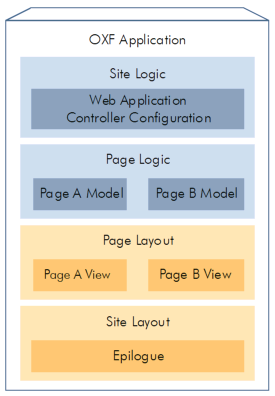
The Orbeon Forms Page Flow Controller (PFC) is the heart of your Orbeon Forms web application. It dispatches incoming user requests to individual pages built out of models and views, following the model / view / controller (MVC) architecture.
The PFC is configured with a file called a page flow. A page flow not only describes the pages offered by your application, it also declaratively describes an entire application's navigation logic, allowing the development of pages and XML services completely independently from each other.
The PFC encourages designing applications with a total separation between:
-
Site Logic or Page Flow: when, and how to navigate from one page to another.
-
Page Logic (the MVC page model): how data entered by the user is processed (for example validated, then fed to a backend), and how data is retrieved from a backend.
-
Page Layout (the MVC page view): how information is displayed and presented to the user.
-
Site Presentation: the layout and look and feel common to all pages in the web application or the web site, e.g.: site navigation menus, headers and footers, table backgrounds, or number formatting.
2. Basics
2.1. Page Flow Configuration
A page flow is usually defined in a file called page-flow.xml
stored at the root of your Orbeon Forms resources. This XML file has a root element
called <config>, which has to be within the
http://www.orbeon.com/oxf/controller namespace. All the XML
elements in a page flow have to be in that namespace unless stated otherwise.
You start a page flow document as follows:
You can configure the location of the page flow configuration file in the web
application's web.xml file. See Packaging and Deployment for more information.
In most cases, it is not necessary to change the default name and location.
2.2. Pages
Most web applications consist of a set of pages, identified to clients (web browsers) by a certain URL, for example:
http://www.orbeon.org/myapp/report/detail?first=12&count=10#middle
In most cases the URL can be split as follows:
-
http://www.orbeon.org/identifies the web or application server hosting the application. -
/myappmay optionally identify the particular web application running on that server. Whils this part of the URL path is not mandatory, its use is encouraged on Java application servers, where it is called the context path. -
/report/detailidentifies the particular page within the web application. Such a path may be "flat", or hierarchical, separated with "/" (slashes). -
?first=12&count=10specifies an optional query string which identifies zero or more parameters passed to that page. Each parameter has a value. This example has two parameters: the first one is calledfirstwith value12, and the second one is calledcountwith value10. -
#middleis an optional fragment identifier identifying a section of the resulting page. Usually, this part of the URL is not handled by the web application, instead the web browser uses it to scroll to a section of the resulting page identified by this identifier (heremiddle).
For a particular web application, what usually matters in order to identify a
particular page is the path within the URL under the context
path, here /report/detail. Therefore, in an Orbeon Forms page flow, each
page is identified with a unique path information. You declare a minimal page
like this:
Other pages may be declared as follows:
A <page> element can have an optional id
attribute useful for navigating between pages.
2.3. Simple Pages
Creating a static page with Orbeon Forms is quite easy: just add a view
attribute on a <page> element which points to an XHTML file:
Here, using the oxf: protocol means that the file is searched
through the Orbeon Forms resource manager
sandbox. It is also possible to use relative paths, for example:
The path is relative to the location of the page flow configuration file where
the <page> element is contained. Here is an example of the
content of report-detail-view.xhtml:
It is recommended to to use XHTML and to put all the elements in the XHTML
namespace, http://www.w3.org/1999/xhtml. This can be done by using
default namespace declaration on the root element
(xmlns="http://www.w3.org/1999/xhtml) or by mapping the namespace to a
prefix such as xhtml and to use that prefix throughout the document, as
shown above. The file must contain well-formed XML: just using a legacy HTML file
won't work without some adjustments, usually minor.
Instead of using a static XHTML page, you can also use an XSLT template to generate a dynamic page. This allows using XSLT constructs mixed with XHTML constructs, for example:
When XSLT templates are used, it is recommended to use the .xsl
extension:
2.4. Page Model and Page View
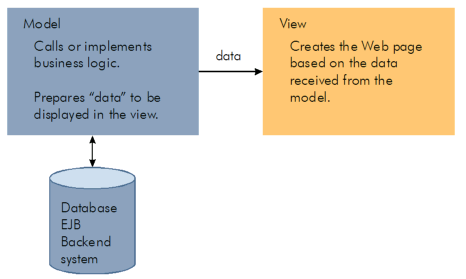
In the MVC architecture, the page logic is implemented by a page model, and the page layout by a page view. The MVC architecture promotes the separation of model, view and controller:
-
The page model is responsible for calling or implementing the business logic. It is in charge of gathering the information to be displayed by the page view.
-
The page view is in charge of presenting to the user the information gathered by the page model. The page view usually produces XHTML and XForms, but it can also produce other results such as XSL-FO, RSS, etc. Handling of the output of the view is done in the page flow epilogue, which by default knows how to handle XHTML, XForms, XSL-FO, and custom XML document.
-
The controller is responsible for dispatching a request from a client such as a web browser to the appropriate page model and view and connecting the model with the view. In Orbeon Forms, the controller is the PFC itself, which is configured with a page flow.
For instance, a news page can use a page model to retrieve the list of headlines and then pass this information as an XML document to a page view. The view produces an XHTML page by creating a table with the content of the headlines, adding a logo at the top of the page, a copyright notice at the bottom, etc.
Each PFC <page> element therefore supports attributes defining
what page model and page view must be used:
-
The
modelattribute is a URL refering to an XPL pipeline (optionally an XSLT stylesheet or a static XML file) implementing the model. -
The
viewattribute is a URL refering to an XSLT stylesheet (optionally an XPL pipeline or a static XML file) implementing the view.
The model passes data to the view as an XML document, as follows:
-
XPL model. The model document must be generated by the XPL pipeline on an output named
data. -
XSLT model. The model document is the default output of the XSLT transformation.
-
Static XML model. The model document is the static XML document specified.
-
XPL view. The model document is available on an input named
data. -
XSLT view. The model document is available as the default input of the XSLT transformation.
-
Static XML view. In this case, no model document is available to the view.
A model XPL pipeline and an XSLT view can
be declared as follows for the /report/detail page:
Here, the location of the model and view definitions mirrors the path of the page, and file names repeat the directory path, so that files can be searched easier. It is up to the developer to choose a naming convention, but it is recommended to follow a consistent naming structure. Other possibilities include:
or:
A typical XSLT view can extract model data passed to it automatically by the PFC on its default input, for example, if the model generates a document containing the following:
Then an XSLT view can display the content of the <name> element
as follows:
3. XML Submission
3.1. Rationale
A page built out of a model and a view can retrieve information from a data source and format it. However, this is not enough to make a page which can use parameters submitted by a client to configure what data is being presented, or how it is presented.
The Orbeon Forms PFC uses the concept of XML submission to provide page
configurability. To the model and view of a given page, an XML submission is
simply an XML document whose content is available as an XPL pipeline or an XSLT input called
instance.
There are different ways to produce an XML submission:
-
Internal XForms submission. The built-in Orbeon Forms XForms engine uses an HTTP POST XForms submission to submit an XForms instance.
-
External submission. An external application or a client-side XForms engine uses HTTP POST to submit an XML document directly to a page.
-
PFC page navigation. The PFC, based on a user configuration, produces an XML document to submit internally to a given page.
-
Default submission. Each page can refer to a default submission document containing an XML document automatically submitted to the page if no other submission is done.
3.2. Internal XForms Submission
The most common case of XML submission in Orbeon Forms is submission from the built-in XForms engine. Assume you have a page defined as follows:
If you wish to submit an XForms instance to this page from within
report-detail-view.xsl, create an XForms submission as follows:
This ensures that when this XForms submission is activated, an XML document containing the submitted XForms instance will be made available to the page model and view.
The action attribute on the xforms:submission
element should not be confused with the <action> element
of the page flow. The former specifies a URL to which the XForms submission
must be performed, as per the XForms 1.0 recommendation; the latter
specifies a PFC action executed when a
specified boolean XPath expression operating on an XML submission evaluates
to true. The XForms submission's action attribute instead
matches a PFC <page> element's path-info
attribute.
You can also directly submit to another page by specifying a different action, for example:
In general it is recommended to leave the control of the flow between pages to PFC actions, as documented below.
3.3. External XML Submission
An external XML submission must refer to the URL of the page accepting the
submission. It is up to the developer to provide this URL to the external
application, for example http://www.orbeon.org/myapp/xmlrpc if you
have a page declaring the path /xmlrpc:
3.4. Default Submission
In case there is no external or internal XML submission, it is possible to
specify a static default XML submission document. This is particularly useful to
extract information from a page URL, as documented below. You specify a default
submission with the default-submission attribute as follows:
3.5. Accessing XML Submission Data
The mechanisms described above explain how a page receives an XML submission, but not how to actually access the submitted XML document. You do this in one of the following ways:
-
XPL model. The model accesses the XML submission document from its
instanceinput. -
XSLT model. The model accesses the XML submission document using the
doc('input:instance')function. -
Static XML model. The model cannot access the XML submission document.
-
XPL view. The view accesses the XML submission document from its
instanceinput. -
XSLT view. The view accesses the XML submission document using the
doc('input:instance')function. -
Static XML view. The view cannot access the XML submission document.
If no submission has taken place, the XML submission document is an Orbeon Forms "null" document, as follows:
3.6. Extracting Data From the URL
XML submission using HTTP POST convenient in many cases, however there are other ways page developers would like to configure the way a page behaves:
-
Using URL parameters. URL parameters are specified in a query string after a question mark in the URL, explained above.
-
Using URL path elements. URL paths can be hierarchical, and the elements of the paths can have a user-defined meaning.
A PFC page can easily extract data from the URL using the <setvalue> element
nested within the <page> element. To do so, an XML submission must take place on
the page. This can be achieved by using the default submission if no other submission is taking
place. The default submission document must contain placeholders for for the values to extract from
the URL. Given an URL query string of first=12&count=10 with two parameters,
first and count, a default sumission document can look as follows:
The following page extracts the two URL parameters:
The <setvalue> element uses the ref attribute,
which contains an XPath 2.0 expression identifying exactly one element or
attribute in the XML document. The text value of the element or attribute is
then set with the value of the URL parameter specified. If there is no parameter
with a matching name, the element or attribute is not modified. This allows
using default values, for example:
In such a case, if no count parameter is specified on the URL, the
default value will be available.
With a query string of first=12&count=10, the resulting XML
document will be:
With a query string of first=12, the resulting XML document will
be:
The default submission document does not have to use element or attribute names identical to the URL parameter names. Doing so however may make the code clearer.
If there are multiple URL parameters with the same name, they will be stored in the element or attribute separated by spaces.
It is also possible to extract data from the URL path. To do so, use a matcher
attribute on the page as documented below. You can then extract regular
expression groups using the <setvalue> element with the
matcher-group attribute:
The matcher-group attribute contains a positive integer identifying
the number of the regular expression group to extract. With a path of
/blog/jdoe/456, the first group contains the value
jdoe, and the second group the value 456.
If a page actually uses an XML submission, which means either having
<action> elements, or reading the instance in the page model
or page view, it must not expect to be able to read the HTTP request body
separately using the Request
generator.
4. Navigating Between Pages
4.1. Page Flow
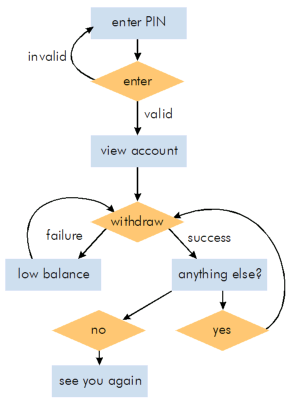
The site logic or page flow describes the conditions that trigger the navigation from one page to the other. It also describes how arguments are passed from one page to the other. In a simple web application simulating an ATM, as illustrated by the ATM example the navigation logic could look like the one described in the diagram on the right. In this diagram, the square boxes represent pages and diamond-shaped boxes represent actions performed by the end-user.
With the PFC, page flow is expressed declaratively and externally to the pages. Consequently, pages can be designed independently from each other. The benefits of a clear separation between site logic and page logic and layout include:
-
Simplicity: the site logic is declared in one place and in a declarative way. You don't need to write custom logic to perform redirects between pages or pass arguments from page to page.
-
Maintainability: having different developers implementing independent page is much easier. Since the relationship between pages is clearly stated in the page flow, it also becomes much easier to modify a page in an existing application without affecting other pages.
4.2. Actions and Results
4.2.1. An Example
Consider a view-account page in the ATM web application. The page
displays the current balance and lets the user enter an amount of money to
withdraw from the account. The page looks like this:

This page is composed of different parts illustrated in the figure below:
-
The page model retrieves the current balance.
-
The page view displays the balance, and presents a form for the user to enter the amount to withdraw.
-
An action executed when the user enters an amount in the text field. This action checks if the amount entered is inferior or equal to the account balance. If it is, the balance is decreased by the amount entered and the transaction is considered valid. Otherwise, the transaction is considered illegal. Depending on the validity of the transaction, a different page is displayed. If the transaction is valid, the
anything-elsepage is displayed; otherwise thelow-balancepage is displayed.
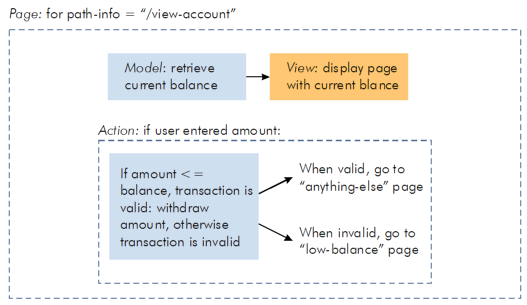
This behavior is described in the Page Flow with:
4.2.2. The <page> element
On the <page> element, as documented above:
-
The
path-infoattribute tells the PFC what relative URL corresponds to this page. The URL is relative to the application context path. -
The
modelattribute points to the page model XPL pipeline. -
The
viewattribute points to the page view XSLT template.
4.2.3. The <action> element
The <page> element contains an
<action> element. It is named action because it is
typically executed as a consequence of an action performed by the end-user,
for example by clicking on a button or a link which causes a form to be
submitted. There may be more than one <action> element
within a <page> element element. On an
<action> element:
-
The
whenattribute contains an XPath 2.0 expression executed against the XML submission. The first<action>element with awhenattribute evaluating totrue()is executed. Thewhenattribute is optional: a missingwhenattribute is equivalent towhen="true()". Only the last<action>element is allowed to have a missingwhenattribute. This allows for defining a default action which executes if no other action can execute. -
When the action is executed, if the optional
actionattribute is present, the XPL pipeline it points to is executed.
4.2.4. The <result> element
The <action> element can contain zero or more
<result> elements.
-
If an
actionattribute is specified on the<action>element, the<result>element can have awhenattribute. Thewhenattribute contains an XPath 2.0 expression executed against thedataoutput of the action XPL pipeline. The first<result>evaluating totrue()is executed. Thewhenattribute is optional: a missingwhenattribute is equivalent towhen="true()". Only the last<result>element is allowed to have a missing when attribute. This allows for defining a default action result which executes if no other action result can execute. -
A
<result>element optionally has apageattribute. Thepageattribute contains a page id pointing to a page declared in the same page flow. When the result is executed and thepageattribute is present, the destination page is executed, and the user is forwarded to the corresponding page.NoteIn this case, a page model or page view specified on the enclosing
<page>element does not execute! Instead, control is transferred to the page with the identifier specified. This also means that the page flow epilogue does not execute. -
A
<result>element can optionally contain an XML submission. The submission can be created using XSLT, XQuery, or the deprecated XUpdate. You specify which language to use with thetransformattribute on the<result>element. The inline content of the<result>contains then a transformation in the language specified. Using XSLT is recommended.The transformation has automatically access to:
-
An
instanceinput, containing the current XML submission. From XSLT, XQuery and XUpdate, this input is available with thedoc('input:instance')function. If there is no current XML submission, a "null" document is available instead:<null xsi:nil="true" xmlns:xsi="http://www.w3.org/2001/XMLSchema-instance"/> -
An
actioninput, containing the result of the action XPL pipeline if present. From XSLT, XQuery and XUpdate, this input is available with thedoc('input:action')function. If there is no action result, a "null" document is available instead:<null xsi:nil="true" xmlns:xsi="http://www.w3.org/2001/XMLSchema-instance"/> -
The default input contains the current current XML submission as available from the
instanceinput.NoteFor backward compatibility however, when the destination page has anxformsattribute, the default input contains instead the destination page's resulting XForms instance.
The result of the transformation is automatically submitted to the destination page. If there is no destination page, it replaces the current XML submission document made availabe to the page model and page view.
-
An action XPL pipeline supports an
optional instance input containing the current XML submission,
and produces an optional data output with an action result
document which may be used by a <result> element's
when attribute, as well as by an XML submission-producing
transformation. This is an example of action XPL pipeline:
Notice the instance input, the data output, as
well as a call to a data access layer which uses information from the XML
submission and directly returns an action result document.
The following is an example of using XSLT within <result>
element in order to produce an XML submission passed to a destination page:
Notice the transform attribute set to oxf:xslt,
and the use of the doc('input:action') to refer to the output
of the action XPL pipeline specified by the action attribute on
the <action> element. The current XML submission can also
be accessed withdoc('input:instance').
See the following examples to understand how <page>,
<action>, and <result> can be used in a
page flow:
-
The simple ATM example.
-
The Wizard With PFC example.
Also see the Orbeon Forms Tutorial.
4.3. Controlling Internal XML Submissions
You can control what method is used to perform an internal XML submission
described within a <result> element. Consider this page
flow:
Going from page "a" to page "b" can be done with either a "forward" or a "redirect" method:
| Redirect |
|
|---|---|
| Forward |
|
The benefit of the "redirect" method is that after being redirected to page
b, the end-user will see a URL starting with /b in the
browser's address bar. He will also be able to bookmark that page and to come
back to it later. However, a drawback is that the request for page b is
sent by the browser with a GET method. Since browsers impose
limits on the maximum amount of information that can be sent in a
GET (URL length), this method might not work if the amount of
information that needs to be passed to page b from page a is too
large. This typically happens when working with fairly large XML submissions.
In those cases, you must use the "forward" method, which does not limit the
amount of information passed from page to page. The "forward" method also
reduces the number of roundtrips with the server.
A third instance passing option, redirect-exit-portal, behaves
like the redirect method but sends a redirection which exits
the portal, if any. This is mainly useful for the Orbeon Forms examples portal.
You can configure the method:
-
At the application level, in
properties.xmlwith:<property as="xs:string" processor-name="oxf:page-flow" name="instance-passing" value="forward|redirect"/> -
At the page flow level with the
instance-passingattribute on the page flow root element:<config instance-passing="forward|redirect">...</config> -
In the page flow at the "result" level, with the
instance-passingattribute on the<result>element:<page id="a" path-info="/a" model="..." view="..."><action when="..."><result page="b" instance-passing="forward|redirect"/></action></page>
A configuration at the application level (properties.xml) can be
overridden by a configuration at the page flow level
(instance-passing on the root element), which can in its turn be
overridden by a configuration at the result level (instance-passing
on the <result> element).
5. Paths and Matchers
5.1. Patterns
The value of the path-info attribute can be either a simple pattern
or a custom pattern.
| Value | Description |
|---|---|
| Simple Pattern |
Simple patterns optionally start or end with a star character ( *). For
instance: /about/company.html matches exactly this URL, about/*
matches any URL that starts with about/, *.gif matches any URL
that ends with .gif.
|
| Custom Pattern |
In this case, an additional matcher attribute must be specified on the
<page> element. The matcher argument points to a matcher
processor qualified name. Two matcher processors are provided with Orbeon Forms: the Perl5 matcher
(oxf:perl5-matcher) and the Glob matcher (oxf:glob-matcher). The
Perl5 matcher accepts Perl
regular expressions and the Glob matcher accepts Unix shell
glob expressions.
|
5.2. Matching Files and Pages With the Perl5 Matcher
Groups of files can be matched using a single <files> element with the Perl5
matcher:
A matcher can also be specified on a <page> element:
When using a matcher that allows for groups, the part of the path matched by those groups can be
extracted as documented above with the <setvalue> element. Note that the only
matcher bundled with Orbeon Forms that accepts groups is the Perl5 matcher, referenced with
oxf:perl5-matcher.
5.3. Parametrizing the model and view Attributes
The result of matches can be referred to directly in the model and view
attributes using the notation ${group-number}:
In this case, if the path contains: /forms/my-form/page/12:
-
The model file read will be
oxf:/forms/my-form/model.xpl -
The view file
oxf:/forms/my-form/view-12.xhtml
Parametrizing model and view attributes this way often allows greatly
reducing the size of page flows that contain many similar pages.
5.4. Navigating to Pages That Use Matchers
When a result element directs flow to a page that uses matchers and
<setvalue> elements, the PFC attemps to rebuild the destination path accordingly.
Consider the following example:
In this example, accessing the source page directly causes navigation to the
destination page. Using the following information:
-
The internal XML submission
-
The destination page's matcher groups
-
The
<setvalue>elements
The PFC reconstructs the path to /user/orbeon/blog/12345. This path is used to request
the destination page. In this case, the view attribute evaluates to
blogs/orbeon/blog-12345.xhtml.
Navigation to pages that use matchers but that do not provide an internal XML submission or
<setvalue> elements will cause the requested path to have its literal value, in
the example above /user/([^/]+)/blog/([^/]+). It is not advised to perform
navigation this way.
6. Other Configuration Elements
6.1. Overview
A page flow file is comprised of three sections:
-
The
<files>elements list files that must be served directly to the client, such as images or CSS files. -
The
<page>elements declare pages and for each one specify identifier, path, model, view, and XML submission. -
The
<epilogue>and<not-found-handler>elements define additional behavior that apply to all the pages.
6.2. The files Element
Some files are not dynamically generated and are served to the client as-is. This is typically the case for images such as GIF, JPEG, CSS files, etc..
You tell the PFC what files to serve directly with one or more
<files> elements in the page flow. The example below shows
the configuration used by the Orbeon Forms examples:
With <files path-info="*.gif"/>, if a request reaches the
PFC with the path images/logo.gif, the file
oxf:/images/logo.gif is sent in response to that request.
The <files> element supports the path-info and matcher attributes
like the <page> element. It also supports a
mime-type attribute telling the PFC what media type must be sent
to the client with the files. The PFC uses defaults for well-known extension,
as defined by the Resource Server
processor. In doubt, you can specify the mime-type attribute.
6.3. The epilogue Element
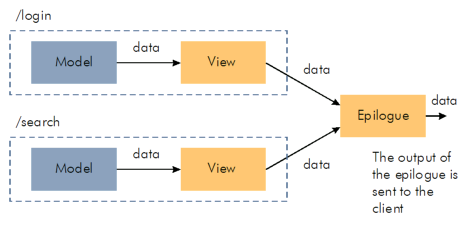
You often want a common look and feel across pages. Instead of duplicating the
code implementing this look and feel in every page view, you can define it in a
central location called the page flow epilogue. The
<epilogue> element specifies the XPL pipeline which implements the page flow
epilogue.
This is an example of <epilogue> element, pointing to the
default epilogue XPL pipeline:
The page flow epilogue is discussed in more details in the Page Flow Epilogue documentation.
6.4. The not-found-handler Element
The <not-found-handler> element is used to specify the
identifier of a page to call when no <page> element in the
page flow is matched by the current request. There can be only one
<not-found-handler> per page flow.
This is an example of <not-found-handler> element and the
associated <page> element:
By default, oxf:/config/not-found.xhtml displays a simple XHTML page
telling the user that the page requested cannot be found.
The <not-found-handler> element is not used for resources
served through the <files> element. In that case, the
PFC returns instead a "not found" code to the user agent (code 404 in the
case of HTTP).
7. Error Handling
Several things can go wrong during the execution of a page flow by the PFC, in particular:
-
The page flow may be ill-formed.
-
A runtime error may be encountered when processing the page flow, such as not finding a particular page model referenced by a page.
-
An action, page model, page view or epilogue may generate an error at runtime.
Those error conditions are not directly handled by the PFC. Instead, they are
handled with the error XPL pipeline specified
in the web application's web.xml file. By default, the error processor
is the Pipeline processor, which runs the oxf:/config/error.xpl XPL
pipeline. You can configure error.xpl for your own needs. By default,
it formats and displays the Java exception which caused ther error.
See Packaging and Deployment for more information about configuring error processors.
8. Typical Combinations of Page Model and Page View
The sections below show how page model and page view are often combined.
8.1. View Only
Simple pages with no back-end code can be implemented with a single XPL pipeline, XSLT template or static page.
A view XPL pipeline must have a data output. The XML generated by
the view then goes to the epilogue.
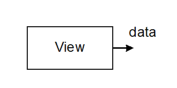
8.2. Model Only
If a page is not sent back to the user agent, there is no need for a view. This is typically the case when a redirect needs to be issued, a binary file is produced, or when a page simply implements an XML service.
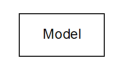
8.3. View Only with XML Submission
This is a variant of the view only scenario, where an XML submission is
used. In this case, the view receives the XML submission as the
instance input.
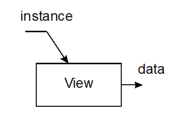
8.4. Model Only with XML Submission
This is a variant of the model only scenario, where an XML submission is used.
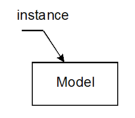
8.5. View and Model
This is the classic case. An XPL pipeline implements the page model and an XSLT template implements the page view where data produced by the model is consumed by the view.
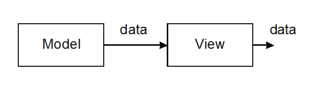
8.6. View and Model with XML Submission, Case 1
This is the equivalent of the previous model where an XML submission is used. In
this case an instance input is made available to the model and the
view.
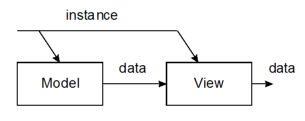
8.7. View and Model with XML Submission, Case 2
This is a variant of the previous case where the model declares an
instance output. This allows the model to modify the submitted XML
instance. This is typically useful when the view displays some values from the
XML submission document but these values are not exactly the same as those
entered by the user. For example, a page with a text field where the user types
an airport code. If the user enters a known city such as San Francisco, the
application may automatically add the corresponding airport code (SFO in this
case).
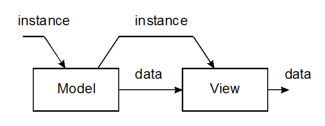
9. Examples
9.1. Redirection With the PFC
The following example illustrates how to perform a simple redirection with the PFC.
Assume you want some path, /a, to be redirect to another path,
/b. You can do this as follows:
Note that you do not have to use redirect, but that doing so will cause
the user agent to display the path to page /b in its URL bar. The
instance-passing attribute is also unnecessary if
redirect is already the default instance passing mode.
9.2. Implementing XML Services With the PFC
The PFC allows you to very easily receive an XML document submitted, for example with an HTTP POST, and to generate an XML response. This can be useful to implement XML services such as XML-RPC, SOAP, or any XML-over-HTTP service. The following PFC configuration defines a simple XML service:
Notice that there is no view attribute: all the processing for this
page is done in the page model.
The following content for xml-rpc.xpl implements an XML service
returning as a response the POST-ed XML document:
Notice the optional schema-href attributes which allow validating
the request and the response against schemas.