In most cases you do not need to use the oxf:debug processor: you can instead use the
debug attribute on processor and pipeline inputs and outputs.
Other Processors
- 1. File Processor
- 1.1. Inputs and Outputs
- 1.2. Example
- 2. Resource Server
- 2.1. Config Input
- 2.2. MIME Types Input
- 2.3. Example
- 3. Identity Processor
- 4. Debug Processor
- 5. Redirect Processor
1. File Processor
The File processor allows you to delete files on disk. In the future, it may be enhanced to provide more actions such as renaming files, moving files, etc.
1.1. Inputs and Outputs
| Type | Name | Purpose | Mandatory |
|---|---|---|---|
| Input |
config
|
Configuration | Yes |
The config input contains a single delete element. In
turn, it contains a file element which specifies the name of the
file to delete, and an optional directory element containing a base
directory against which the file name is resolved.
If the file exists and is writable, the processor attempts to delete it. Otherwise, no attempt is made. If an attempt is made and deleting fails, an exception is raised.
1.2. Example
The following is an example of a pipeline running the File Processor in order to
delete a file called SomeImpossibleFileName.jpg present under the
C:/TEMP directory.
2. Resource Server
The Resource Server serves resources such as images, CSS stylesheet or other static files. Resources are sent to the HTTP response untouched, and the HTTP cache control headers are set.
2.1. Config Input
The config input contains a single url element
containing an absolute URL. The URL can be any URL supported by your platform,
in particular URLs with the following protocols:
filehttpoxf(to access Orbeon Forms resources)
The Resource Server supports the deprecated use of a config input
containing a single path element representing the absolute Resource
Manager path of the file to serve. Since the url element also
allows to access to Orbeon Forms resources, it is recommended to use it
instead of path.
2.2. MIME Types Input
The mime-types input contains a list of patterns and MIME Media Types.
This mapping list determines which content-type header to send to
the browser. The patterns are case-insensitive. Orbeon Forms is bundled
with a default mapping file under the URL oxf:/oxf/mime-types.xml.
You can create your own mapping to suit your needs. The RelaxNG schema is
provided below.
2.3. Example
The example below shows the Resource Server configured to send a PNG image file with the appropriate MIME type.
3. Identity Processor
The Identity processor is one of the simplest processors of Orbeon Forms: it
simply copies the content of its data input to its data
output. While at first this doesn't seem like a very useful feature, it actually can
be very convenient, for example in the following scenarios.
3.1. Embedding XML Documents
XML documents can be embedded within pipeline inputs. When you want the same
document to be passed to the input of multiple processors in a pipeline, instead
of duplicating it and embedding it in every input, you can use the Identity
processor: embed the document in the data input of the Identity
processor, assign an id to the output of the Identity processor, and reference
that id from other inputs you want to feed with that document.
3.2. Aggregating and Modifying Documents
Pipeline inputs support aggregation with the aggregate() function,
as well as the XPointer syntax. The Identity processor can then be used to
aggregate or otherwise modify existing documents in a pipeline, for example
before sending a result to a pipeline output.
4. Debug Processor
The oxf:debug processor logs XML documents to the Orbeon Forms log output. It has 2
inputs: data contains the XML document to log, and config has a
config root element that contains a message typically be used to describe the XML document.
The data output document is the exactly the same as the data input document.
Consequently the debug processor can be easily inserted in a pipeline to log the XML data flow at a
given point.
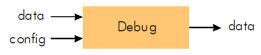
For instance, the processor can be called with:
This will generate the message:
Employee:
<employee>
<firstname>John</firstname>
<lastname>Smith</lastname>
</employee>
Using debug attributes in pipelines is a shortcut for inserting the oxf:debug
processor in the pipeline: the oxf:pipeline processor will automatically insert a
oxf:debug processor when encountering debug attributes. By changing
processors.xml you can map the oxf:debug processor to your own "Debug
processor". If you decide to implement your own oxf:debug processor, note that it must have
the same interface as the default oxf:debug processor that comes with Orbeon Forms.
5. Redirect Processor
The Redirect Processor allows redirecting or forwarding the execution to a new URL:
-
Client-side the browser is redirected to another URL. Typically, for a Servlet environment, the
sendRedirect()method is called on the HTTP response object.If the redirection URL is an absolute path (e.g.
/hello) then it is interpreted as a path relative to the Orbeon Forms Servlet context (i.e. if your Orbeon Forms WAR file is under/ops, then the resulting path is/ops/hello). For other purposes, including redirecting to a path within the same Servlet container but outside the Orbeon Forms WAR context, you have to use an absolute URL complete with scheme and host name. -
Server-side: a server-side forward is executed. Typically, for a Servlet environment, the
forwardmethod is called on a Servlet request dispatcher.
The processor's data input must conform to the following Relax NG
schema:
The optional boolean server-side element determines whether a
server-side forward is performed. The default is false.
This example creates a processor that redirects the browser to
/login?user=jsmith:
It is recommended, whenever possible, to use the Page Flow Controller to perform page redirections within a Orbeon Forms application. The Page Flow Controller provides a much higher-level abstraction of the notion of redirection than the Redirect processor.